We’re Here to Help!
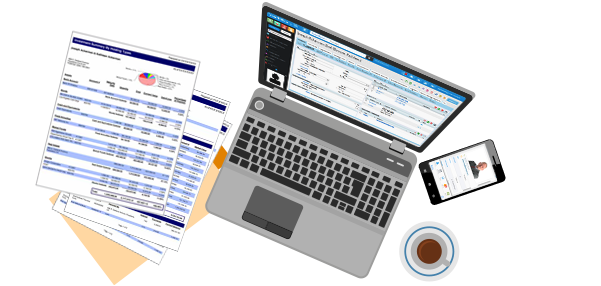
To add another user or module to your system, please contact Sales at (800) 777-9188 or crmsales@ebix.com. They will be glad to assist you and help explain the different products we offer.
To make other changes to your system, e-mail your request to crmbilling@ebix.com. These requests must come from the Registered User. If you are requesting to remove users, please include the names of the users to ensure timely and accurate processing. Please note that all requests must be in writing and can take up to 30 days to process. Upon completion, a confirmation e-mail will be sent to the Registered User.
Typically, the Registered User is the person in your office who owns the data in your SmartOffice database. To change the name of the Registered User associated with your SmartOffice account, please complete and sign the form below, and then fax it to (866) 422-0259. You will also have to re-submit a Pre-Authorized Credit Card form (depending on your payment method), even if you will be using the same credit card. Click here to download the Registered User/Data Ownership Change Request Form.
To change your payment method, please download one of the following applicable forms and fax it completed to (866) 422-0259:
- Pre-Authorized Checking
- Pre-Authorized Credit Card
- Pre-Authorized Credit Card - Canada
For general billing inquiries (for example, to request a copy of your most recent invoice, get assistance completing the PACC Form, etc.), please email crmbilling@ebix.com.For immediate assistance, please call (678) 281-2020 during normal business hours, Monday through Friday, 7:00am to 4:00pm EST. The billing department is closed on most major holidays.