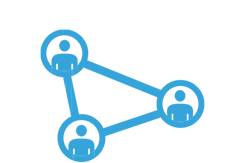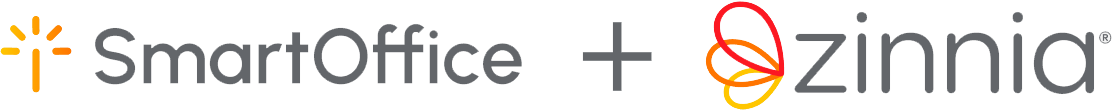SmartOffice helps me sleep better at night knowing that every piece of client history is at my fingertips.
Greg Patterson | Advisors Financial Group, Inc.
SmartOffice has allowed our business to grow quickly and efficiently by keeping all of our staff and advisors in one comprehensive solution.
Tim Bellig | Trumark Insurance & Financial Services
SmartOffice has become the 'must have' resource for my office. I couldn’t start my day without it.
Laura DeGolier | Insurance Planning Services
The ability to access all of our data and share it among ourselves using SmartOffice has been a godsend.
Alan Kaye | Alan Kaye Insurance Agency